Tax Filing Deadlines and Obligations: A Business Owner's Guide
Tax season can be a daunting time for any business owner, but it doesn't have to be. By understanding your tax filing obligations, you can...
3 min read
 Gauvreau Accounting Tax Law Advisory
Nov 20, 2023
Gauvreau Accounting Tax Law Advisory
Nov 20, 2023
They say only two things are certain in life: death and taxes. For a lot of people, there’s also a third certainty in life: the pain of keeping track of every receipt when it’s time to do the taxes.
How many times has your bookkeeper or finance manager asked you for a receipt (that you swore you stuffed somewhere in the wad of receipts in your wallet) that you’ve then had to scramble and search everywhere to find?
You think to yourself: “I’ve got better things to do than this,” and you’re right. It’s a waste of your precious time that you could otherwise be investing in the growth of your business or maybe even going on a shopping spree and filling your wallet with a fresh wad of receipts!
Thankfully there are now some pretty cool apps out there that can take the pain out of tracking your receipts. Read on to see a list of the top four apps below.
Traditional bookkeeping is dead. Live bank feeds killed it.
Keeping on top of the books is hard. But what’s even harder is making good business decisions without real-time and accurate financials. If you want real-time financials, you need a real-time (cloud-based) accounting package like Xero, Quickbooks Online or MYOB Online.
The hallmark of cloud accounting is the live ‘bank feed’ functionality, where your bank transactions are automatically imported daily, which eliminates the majority of the tedious data entry associated with traditional bookkeeping.
This not only saves time and labour cost, it also allows you to have accurate numbers on your business – especially when you get into the habit of matching your bank transactions to your bills and invoices on a regular basis and asking your accountant for support when you need it.
Automatic vs Automagic
We need to be realistic about the efficiency gains of using the cloud. Although your bank transactions are automatically imported into Xero, for example, your financial data can still be inaccurate because of two reasons:
Ideally, you want your scanned receipts to ‘live’ in your accounting software so all your information is in one place. But isn’t it incredibly time-consuming to scan each individual receipt and then attach it to the respective transaction?
Thankfully not. Receipt-keeping add-on apps such as Receipt Bank or Shoeboxed can help by ‘automagically’ pushing your receipts from their software into Xero.
Bookkeeping on Cruise Control
If you’ve ever been on a long road trip, you know how helpful it is to switch on cruise control so you can worry less about maintaining the right speed and focus more on steering. Using a receipt-keeping app is the cruise control of your accounting toolbox!
The core benefit of using a receipt-keeping app (there will be slight differences in your workflow depending on which add-on you choose) is that you’re able to ditch the scanner and forget about manually dragging and dropping your receipts in your accounting software.
The top two reasons for using a receipt-keeping add-on are:
Here a four popular apps for you to consider integrating with your accounting software:
If you’re falling asleep behind the bookkeeping wheel because of boring manual data entry, it’s time we had a chat about how paperless receipt-keeping solution can shift you into cruise control.
Get in touch to make a time for us to have a chat about your receipt handling systems. If we do it over a coffee, it’ll be our shout. (And we’ll scan the receipt!)
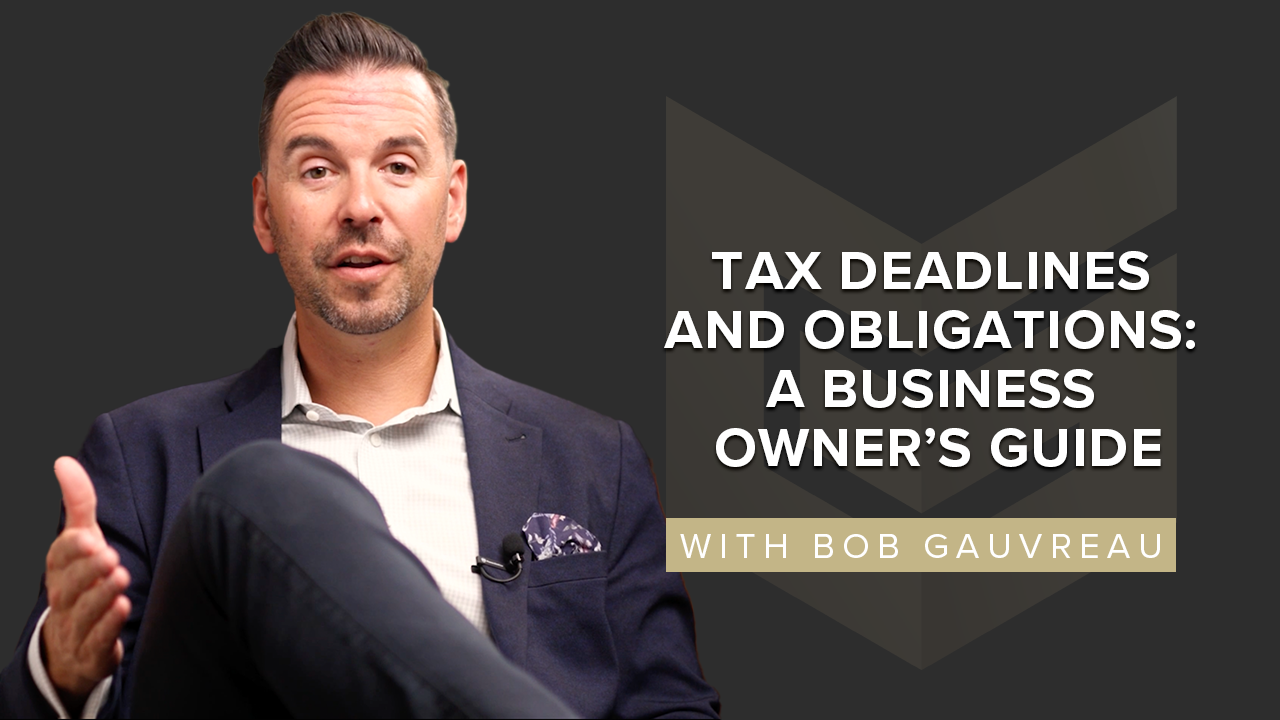
Tax season can be a daunting time for any business owner, but it doesn't have to be. By understanding your tax filing obligations, you can...
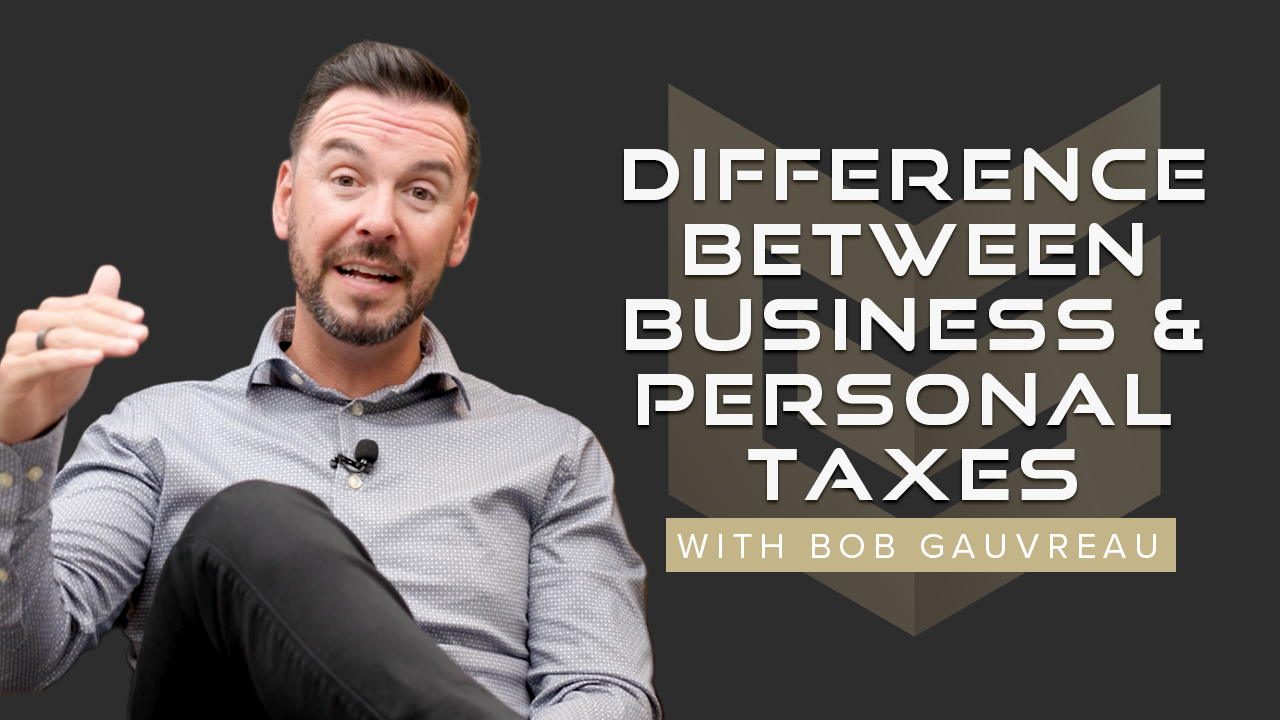
Understanding the distinction between business taxes and personal taxes is crucial for optimizing your financial situation. Whether you're...
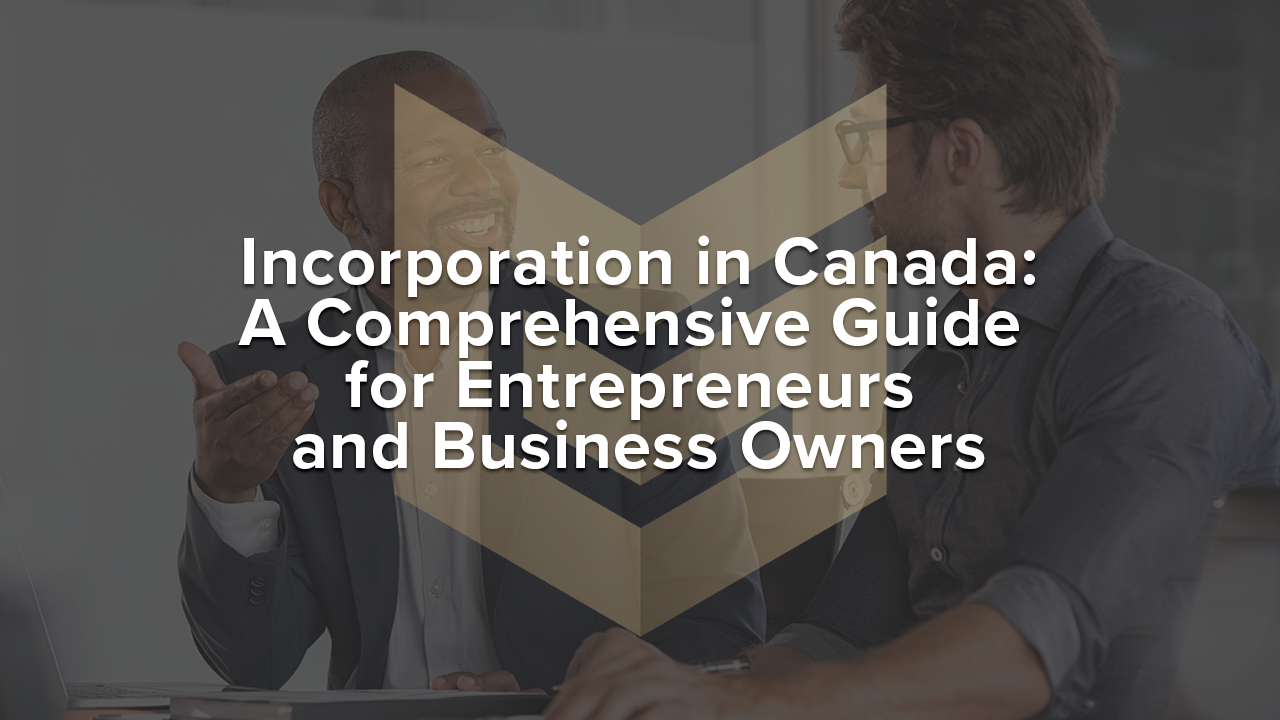
The Basics of Incorporation in Canada